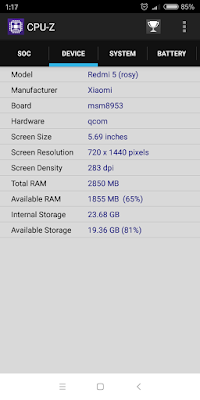Redmi 5
"The Best Budget Phone"
By technologie007:
Xiaomi the leading smartphone brand in India is launching its budget smartphone Redmi 5 on 20th March 2018, 12pm IST.
Is it the Best Budget Device out there?
Lets see what Redmi 5 is offering.
Redmi 5 By Xiaomi is the best budget smartphone which is just available for Rs.7,999 for 2GB+16GB variant. The price point is just too good for such a smartphone and there are 2 more variants for this device which are 3GB+32GB and other one is 4GB+64GB*(32GB)*.
Flash Sale will be starting from 20th March 12pm IST on amazon.in, mi.com, and mi home offline stores.
Redmi 5 was firstly launched in China (红米5-Hong mi5) and now its going to be released in india too.
The Redmi 5 in China has MIUI 9.2 out-of the box and there is update available for MIUI 9.5 stable for Chinese ROM running on Android 7.1.2, but for Indian Version Redmi 5 Runs on MIUI 9.1 based on Android 7.1.2 (Global ROM).
Updates to other regions will be rolling out soon.
Key Features of Redmi 5 are:
- 5.7"inch 18:9 Full Screen Display.
- Ergonomically Curved Body.
- 14nm Qualcomm Snapdragon 450-Octa Core Processor
- First Slimmest Phone by Xiaomi 7.7mm
- 3300mAh Battery Xiaomi claims a 31 days standby**
- 12MP Rear Camera with larger Pixels 1.25μm pixels.
- 5MP Front Camera with LED Selfie-Light.
- Reinforced Corner design to protect display, precise polished cover glass to reduce damage by 30%.
- Connectivity : 4G Volte, Bluetooth 4.2, Wi-Fi, hotspot
- Feels like All metal back but not though its quite well with premium finishing.
These were some features from this "Budget King Device".
Redmi 5 actually resembles lot like Redmi Note 5 (India) and Redmi Note 5 Pro or better called as Redmi 5 Plus in China.
With a Full Screen Display of 18:9 resolution and 5.7" and 720x1440 pixels and weighs just 157g and a 2.5D curved glass on top which is precisely polished Redmi 5 is "Class Apart".
The front has no physical button or touch sensitive keys only on-screen navigation are available.
A screen shot from Redmi 5(chinese variant) using full Screen settings no navigation button at bottom. With a Custom Theme.
DISPLAY:
There is even an option to use Redmi 5 with gestures only if you want to utilise the whole 5.7" display in The Full Screen Display option in Settings.
CAMERA:
Coming to Camera 12MP rear one with a larger pixel support as seen in some high end phones too, Camera performance is quite well in terms of lightening condition too it performs well at-least at this price point its too good.
Front Camera is a 5MP and has LED light for better Selfies in low light conditions and has Beautify 3.0 mode for perfect selfies.
Below are camera samples:
DESIGN:
The Ergonomically Curved design of this phone gives hands a good feel. Its just 157g and 7.7mm probably the first Xiaomi slimmest phone. While holding it appears to be small but still it has a 5.7" display thanks to the rounded corner designs and a 75.9% screen to body ratio.
The dimensions of phone are : 151.8 x 72.8 x 7.7mm.
Actually Redmi 5 is smaller to hold than iphone 8 Plus which has a display of 5.5".
Rear Camera lens is a bit protruding out it could be better if it had flat appearance and finger print sensor is placed right below the camera at back.
The Finger print sensor is quite fast.
HARDWARE:
Redmi 5 has a 14nm Qualcomm Snapdragon 450 Octa-Core 1.8GHz Cortex A-53 Processor.
Packed with a 506 Adreno GPU. Xiaomi is claiming for a smooth gaming experience and low power consumption. Thanks to 14nm FinFet Technology.
Xiaomi claiming for a better battery life though its 3300mAh but the 14nm SD 450 together with MIUI delivering a system level optimisation and to deliver a better performance with lower power consumption.
SD 450 is also seen in some mid range to upper end phones too in that terms its a good hardware specs. offered by Xiaomi for a Budget device like Redmi 5.
SOFTWARE:
Running on Android 7.1.2 on the top of it Xiaomi's famous MIUI 9.
MIUI 9.1(India) , 9.2 and the latest 9.5(for China only till now) all perfect in terms of usage and features they offer with good optimisation.
These screen shots from Redmi 5 (Chinese Version)
Better optimisation and good performance makes MIUI one of the top UI for Android phones.
BATTERY AND PERFORMANCE:
The overall performance of phone is quite well handles multi task easily and heavy games as well and there is no heating issues so far.
The best part is 14nm chip which is power efficient, and the 3300mAh battery though it appears less but it can deliver a Day and half of moderate usage even 2 days*(depends on your usage and varies from individual to individual usage) and one good thing is Redmi 5 charging is quite fast as well.
As we can see in above Screenshot 1 Browser test using Html5 test and Screenshot 2 is Battery usage details.
TESTS:
After some of the tests performed on Redmi 5 these were the results:
As we can see this is the AnTuTu Benchmark score of Redmi 5 using a 3GB RAM variant phone. Though the score may not appear to be very impressive but still this device is a power packed one as it handles task easily and multitasking is easy too.
CONCLUSION:
Seeing the overall specs and features of Redmi 5 Its really the Best Budget Smartphone a.k.a King of Budget Smartphones out there in market at present.
Redmi 5 is "Class Apart" smartphone in its price segment and the features its offering.
The important thing here is if Xiaomi releases MIUI updates soon then it will be much more appreciated by its customers and all MIUI fans.
Running on Android 7.1.2 still feels a bit older now since Android 8.0 Oreo is already quite old so it would be good If MIUI is seen running on Android 8.0.
Overall Redmi 5 is a "The Compact Power-house" from Xiaomi. Go for it.✅
Over all rating by technologie007:
- Design: 5/5
- Camera: 4.5/5
- Price: 4.5/5
- Performance: 4/5