Android 4.1 Jelly Bean for Samsung Galaxy Y
By Aj:
Follow me +TechTonic or @technologie007
Here is a simple way to upgrade your ROM with Jelly Bean Blast Custom Firmware.
First of all You need to ROOT your Device. Below are the steps for ROOTING.
These were the steps for rooting. With Root Check app from Market you can check whether your device is rooted or not.
Now to install Custom ROMs you need CWM (Clock Work Mod Recovery)
9. Place CWM in your sdcard, Also place jellyblastgened.signed.zip in your sdcard as this will be required in later steps.
10. Follow steps 2-3 from above.
11. Select apply update from sdcard, select CWM.
12. In CWM Recovery select wipe data and cache.(You may loose your data also proceed at your own risk,you may also brick your device.)
13. Select install from zip from sdcard.
14. Now choose jellyblastgened.signed.zip, which you placed in sdcard in step9
15. Choose option "Yes" and new ROM will be installed.
16. Now you are just done your device will reboot and you will see a new boot screen and Your phone will be running Android 4.1 Jelly Bean.
Note: You have only installed a custom ROM not actually Android 4.1 but its UI
and some apps works just like that on Android 4.1.
Screenshots

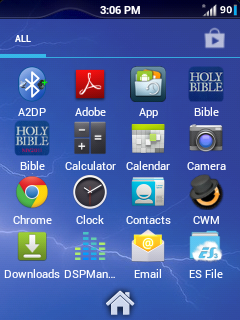
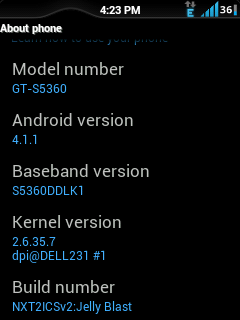

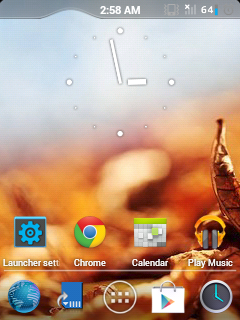

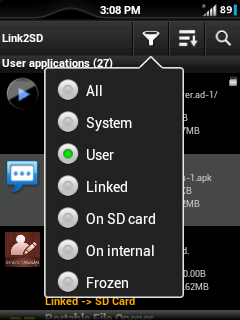
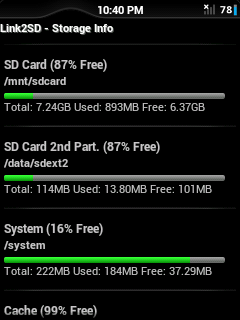
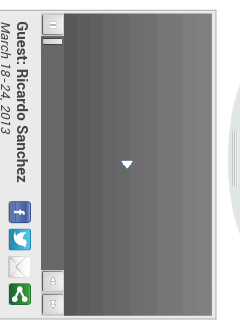

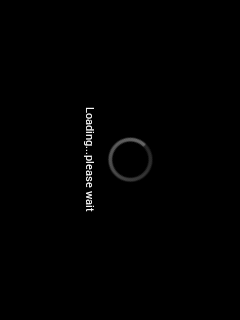
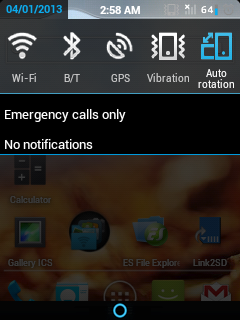
Advantages of Jelly Bean Blast Custom Firmware:
The features of this custom ROM are shown here in these screenshots.
-The best thing I like about this ROM is that it has Chrome Browser pre-installed,
-You can also play Flash enabled contents using Chrome Browser as shown in screenshots 9&11. Video is being played directly on the web without using inbuilt player but through Chrome Browser's Flash Player.
-For the Flash Player to function properly turn on Flash to "Always On" in the Browser settings.
-You can also change the transpirancy level of your notification area too like in the last screenshot its seen.
-Through link2sd app which you get as pre-installed you can freeze any app, also move app data+ whole app to sdcard without wasting your inbuilt memory.
For this you should partition your sdcard into ext2 0r ext3 also FAT is supported too.
-View your home screen in landscape mode.
-Jelly bean icons, folder options, awesome creed wallpapers,etc.
Drawback:
The only drawback of this is that your messaging app may misbehave sometimes means if you are sending a sms it may not be sent or you may encounter problems while receiving sms.
But I have a solution for this Install Handcent SMS app from market. It works fine on this Firmware or you can install other sms apps too.
NOTE:
Do all the above steps at your own risk, Flash this at your own Risk, We are not
responsible for any damage to your phone. Flashing firmwares or playing with your phone's firmware or ROMs may brick your device,so proceed with caution.
Also Flash player may also not work because its now an outdated version and no update is available for Chrome yet.
By Aj:
Follow me +TechTonic or @technologie007
Here is a simple way to upgrade your ROM with Jelly Bean Blast Custom Firmware.
First of all You need to ROOT your Device. Below are the steps for ROOTING.
- Download the file update root.zip , Place the zip file in the sdcard as it is not to place it in any folder.
- Now Switch Off your Device.
- When your Device is switched off, Hold volume up key+home button+power key simultaneously for 4-5seconds.
- Now the Boot screen will be showing Android System Recovery.
- In this screen Select "apply update from sdcard"
- This will let you to install a package from sdcard, Select the update root.zip file, which you placed in the sdcard.
- Now it will start installing the Super user app and its binaries.
- When you reboot your device you will find super user app in the menu.
These were the steps for rooting. With Root Check app from Market you can check whether your device is rooted or not.
Now to install Custom ROMs you need CWM (Clock Work Mod Recovery)
9. Place CWM in your sdcard, Also place jellyblastgened.signed.zip in your sdcard as this will be required in later steps.
10. Follow steps 2-3 from above.
11. Select apply update from sdcard, select CWM.
12. In CWM Recovery select wipe data and cache.(You may loose your data also proceed at your own risk,you may also brick your device.)
13. Select install from zip from sdcard.
14. Now choose jellyblastgened.signed.zip, which you placed in sdcard in step9
15. Choose option "Yes" and new ROM will be installed.
16. Now you are just done your device will reboot and you will see a new boot screen and Your phone will be running Android 4.1 Jelly Bean.
Note: You have only installed a custom ROM not actually Android 4.1 but its UI
and some apps works just like that on Android 4.1.
Screenshots

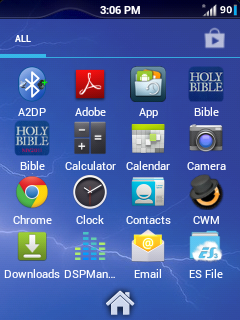
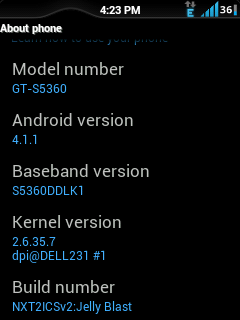

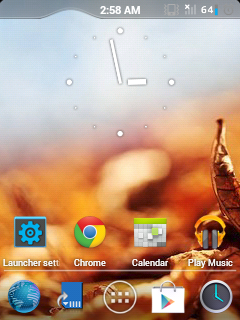

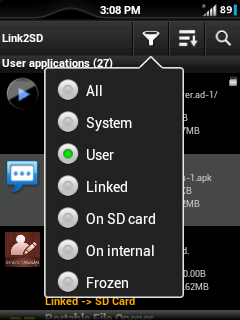
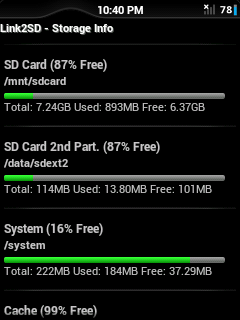
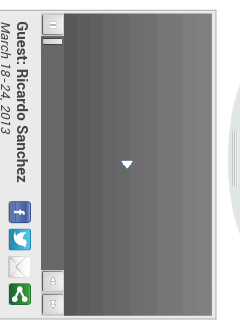

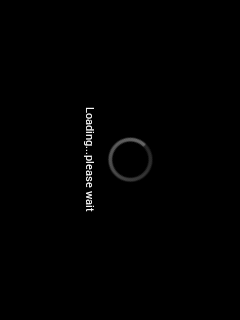
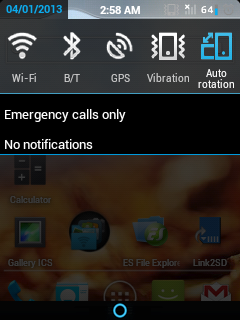
Advantages of Jelly Bean Blast Custom Firmware:
The features of this custom ROM are shown here in these screenshots.
-The best thing I like about this ROM is that it has Chrome Browser pre-installed,
-You can also play Flash enabled contents using Chrome Browser as shown in screenshots 9&11. Video is being played directly on the web without using inbuilt player but through Chrome Browser's Flash Player.
-For the Flash Player to function properly turn on Flash to "Always On" in the Browser settings.
-You can also change the transpirancy level of your notification area too like in the last screenshot its seen.
-Through link2sd app which you get as pre-installed you can freeze any app, also move app data+ whole app to sdcard without wasting your inbuilt memory.
For this you should partition your sdcard into ext2 0r ext3 also FAT is supported too.
-View your home screen in landscape mode.
-Jelly bean icons, folder options, awesome creed wallpapers,etc.
Drawback:
The only drawback of this is that your messaging app may misbehave sometimes means if you are sending a sms it may not be sent or you may encounter problems while receiving sms.
But I have a solution for this Install Handcent SMS app from market. It works fine on this Firmware or you can install other sms apps too.
NOTE:
Do all the above steps at your own risk, Flash this at your own Risk, We are not
responsible for any damage to your phone. Flashing firmwares or playing with your phone's firmware or ROMs may brick your device,so proceed with caution.
Also Flash player may also not work because its now an outdated version and no update is available for Chrome yet.

No comments:
Post a Comment